前言-什么是mock?
mock简单的理解就是开发在开发的过程中,需要依赖一部分的接口,但是对方没有提供或者环境等等情况,总之是没有,那么开发使用mock server自己来mock数据, 方便自己正常的进行开发和对编写的功能进行自测。
moco框架 即提供mock server功能。
一、moco安装配置
1、安装jdk1.8并配置环境变量;
2、在该地址中https://repo1.maven.org/maven2/com/github/dreamhead/moco-runner/1.1.0/moco-runner-1.1.0-standalone.jar 可以下载moco-runner-1.1.0-standalone.jar;
3、新建文件夹moco,并将moco-runner-1.1.0-standalone.jar放到文件夹moco中;
4、同级目录moco中,存放配置数据。
二、启动moco服务
1、同级目录moco中,新建文件test.json,代码如下:
1
2
3
4
5
6
7
8
[
{
"response" :
{
"text" : "Hello, Moco"
}
}
]
2、进入目录moco中,运行命令:java -jar moco-runner-1.1.0-standalone.jar http -p 1314 -c test.json
如上的命令中:
- java -jar moco-runner-1.1.0-standalone.jar是启动jar;
- moco-runner-1.1.0-standalone.jar 指jar包所在目录(因为jar就在当前目录下所以这里使用的是相对路径);
- http表示进行的是http协议;
- -p后面跟的是端口号,这里端口号指的是1314;
- -c后面跟编写的json文件,这里是test.json,见执行如上的命令后出现的信息; (切记无任何的错误信息表示OK,如果有错误,慢慢的进行检查错误),见截图:
 接下来,在浏览器中访问:http://localhost:1314/ ,页面返回 response:Hello, Moco
接下来,在浏览器中访问:http://localhost:1314/ ,页面返回 response:Hello, Moco
至此启动moco服务已成功。
三、进阶版moco
1、Get请求
同级目录moco中,新建文件test_get.json,代码如下:
1
2
3
4
5
6
7
8
9
10
11
12
13
14
15
16
17
18
19
[
{
"description": "含参数的get请求",
"request": {
"method": "get",
"uri": "/login",
"queries": {
"p1": "v1",
"p2": "v2"
}
},
"response": {
"text": "get login test",
"headers":{
"Content-Type":"text/html;charset=utf-8"
}
}
}
]
运行命令:java -jar moco-runner-1.1.0-standalone.jar http -p 1314 -c test_get.json
接下来,在浏览器中访问:http://localhost:1314/login?p1=v1&p2=v2 页面返回response:get login test
2、Post请求
同级目录moco中,新建文件test_post.json,代码如下:
1
2
3
4
5
6
7
8
9
10
11
12
13
14
15
16
17
18
19
20
21
22
23
[
{
"description": "json参数的post请求",
"request": {
"method": "post",
"uri": "/login",
"json": {
"password": "test123",
"email": "test@gmail.com"
}
},
"response": {
"json": {
"code":0,
"msg":"",
"token":"eyJ0eXAiOiJKV1QiLCJhbGciOiJIUzI1NiJ9"
},
"headers":{
"Content-Type":"text/html;charset=utf-8"
}
}
}
]
注意:
- headers:请求头,根据是form还是json格式的请求来填写
- form格式:”content-type”: “application/x-www-form-urlencoded”
- json格式:”content-type”: “application/json”
- 请求参数格式以及数据,对应headers的content-type
- form格式关键字为forms
- json格式关键字为json
运行命令:java -jar moco-runner-1.1.0-standalone.jar http -p 1314 -c test_post.json
接下来,在postman中发送post请求:http://localhost:1314/login 其中请求中json参数为:
1
2
3
4
{
"password": "test123",
"email": "test@gmail.com"
}
返回response为:
1
{"code":0,"msg":"","token":"eyJ0eXAiOiJKV1QiLCJhbGciOiJIUzI1NiJ9"}
3、定制重定向
同级目录moco中,新建文件test_redirect.json,代码如下:
1
2
3
4
5
6
7
8
9
10
[
{
"description":"重定向到指定网站",
"request":{
"method":"get",
"uri":"/login_redirect"
},
"redirectTo":"https://wangxiaoxi.cn"
}
]
运行命令:java -jar moco-runner-1.1.0-standalone.jar http -p 1314 -c test_redirect.json
接下来,在浏览器中访问:http://localhost:1314/login_redirect 自动重定向到:https://wangxiaoxi.cn
以上~
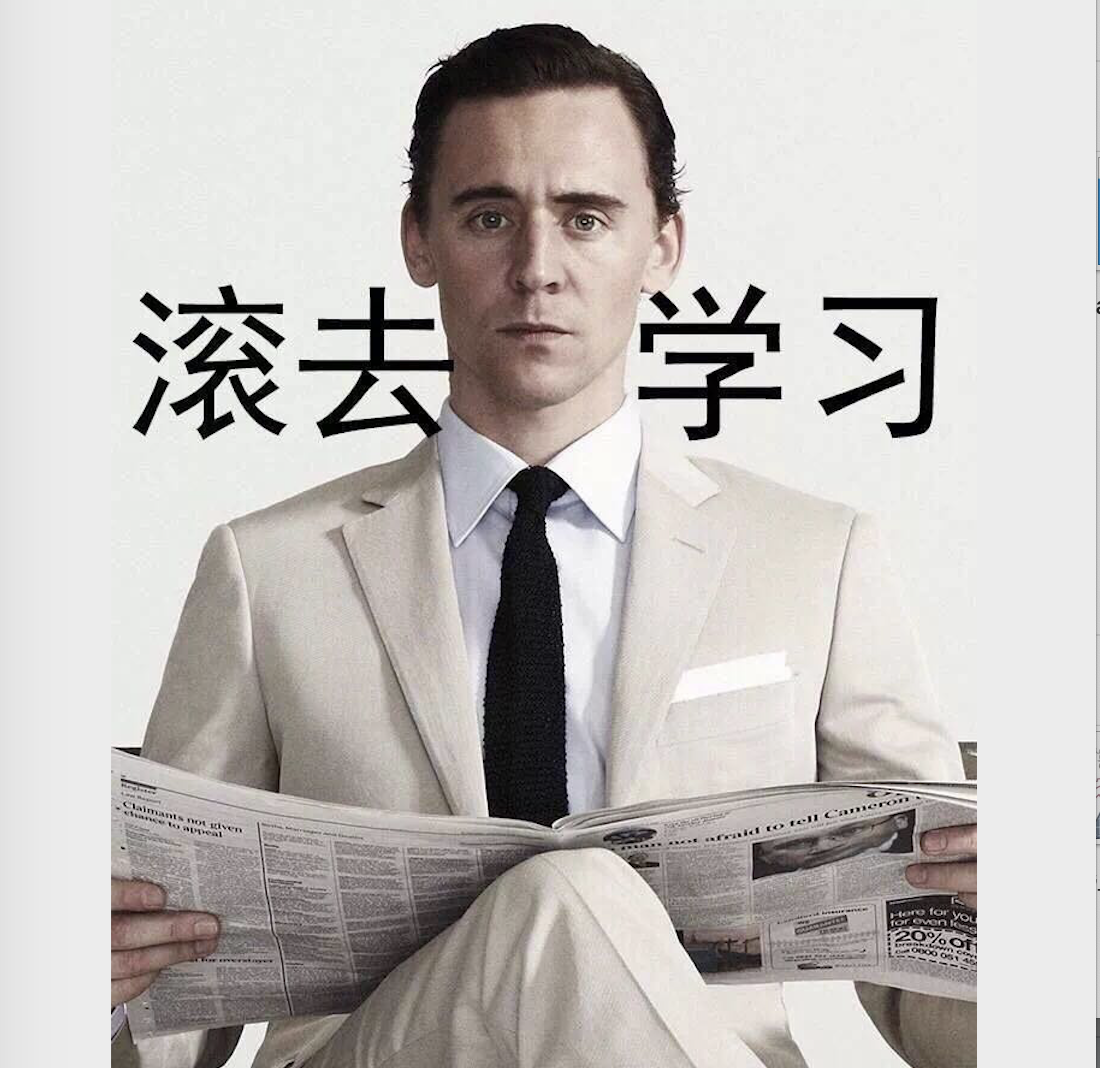
 接下来,在浏览器中访问:
接下来,在浏览器中访问: