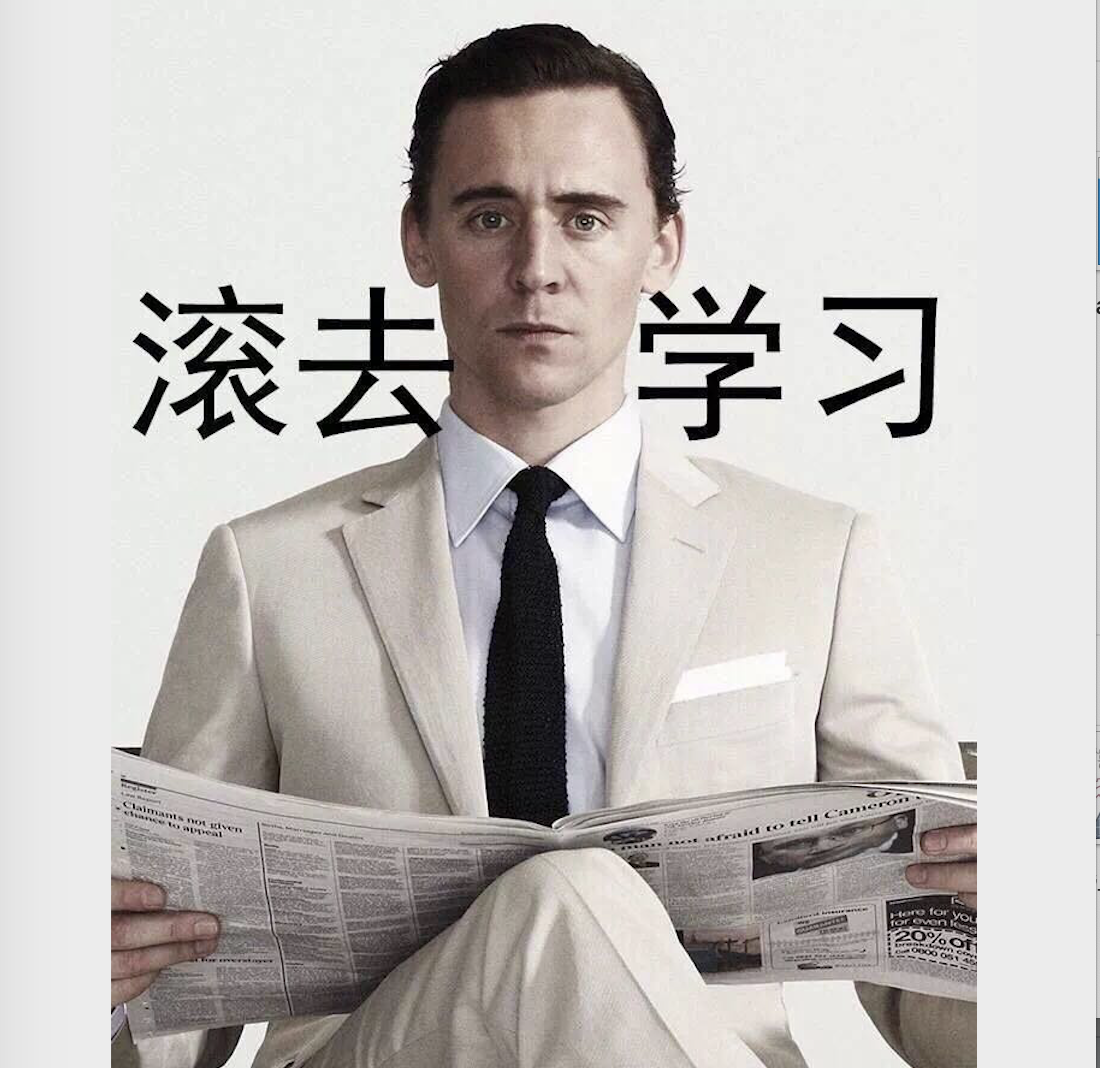简介
A library to communicate with services of Apple iOS devices using native protocols. —- 1、打印app列表
1
ideviceinstaller -l
2、查看当前已连接的设备的UUID
1
idevice_id -l
3、获取设备信息
1
ideviceinfo
4、获取设备时间
1
idevicedate
5、重启设备
1
idevicediagnostics restart
6、安装ipa包,卸载应用
1
2
3
4
5
ideviceinstaller -i xxx.ipa
//命令安装一个ipa文件到手机上,如果是企业签名的,非越狱机器也可以直接安装了。
ideviceinstaller -U [bundleID]
//命令卸载应用,需要知道此应用的bundleID
7、查看系统日志
1
2
3
4
5
6
7
8
9
idevicesyslog
//屏幕上即可看见手机上所有的日志
idevicesyslog >> iphone.log &
//该命令是将日志导入到iphone.log这个文件,并且是在后台执行。
//然后用tail -f和grep查看log
tail -f iphone.log
tail -f iphone.log | grep 'WeChat’ # 查看包含WeChat的行
8、截图
1
2
3
4
5
6
7
8
9
10
11
12
13
idevicescreenshot
//如果在使用截图的时候出现报错信息,那么就去把相应版本的DeveloperDiskImage的两个文件复制到libimobiledevice文件下面。
路径:
/Applications/Xcode.app/Contents/Developer/Platforms/iPhoneOS.platform/DeviceSupport/对应版本/
获取版本号命令:
ideviceinfo -k ProductVersion
安装DeveloperDiskImage命令:
ideviceimagemounter DeveloperDiskImage.dmg
//然后就可以正常截图了
9、 遇到报错
1
2
3
4
5
解决方法:卸载重装
brew uninstall ideviceinstaller
brew uninstall libimobiledevice
brew install --HEAD libimobiledevice
brew install ideviceinstaller
以上